The link to add yourself to the Wait List can be found on every calendar page on the online schedule.
If there is a cancellation on a shift and you have put your name on the Wait List, we will call you to let you know that an appointment time is available.
On a computer desktop or laptop, the Wait List link is at the left hand side of the page.
On mobile or tablet view, it is above the calendar.
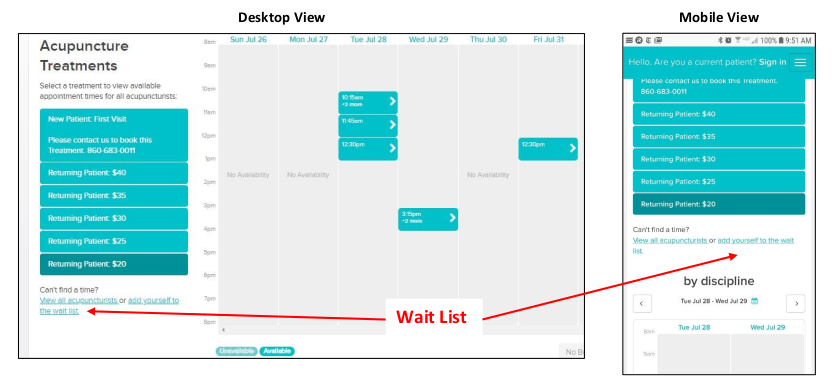
Or you can click the menu icon on the top right of the online schedule and select My Account.
On the My Account page, you will see a list of your upcoming appointments, your Wait List Requests, and you can add yourself to the Wait List..
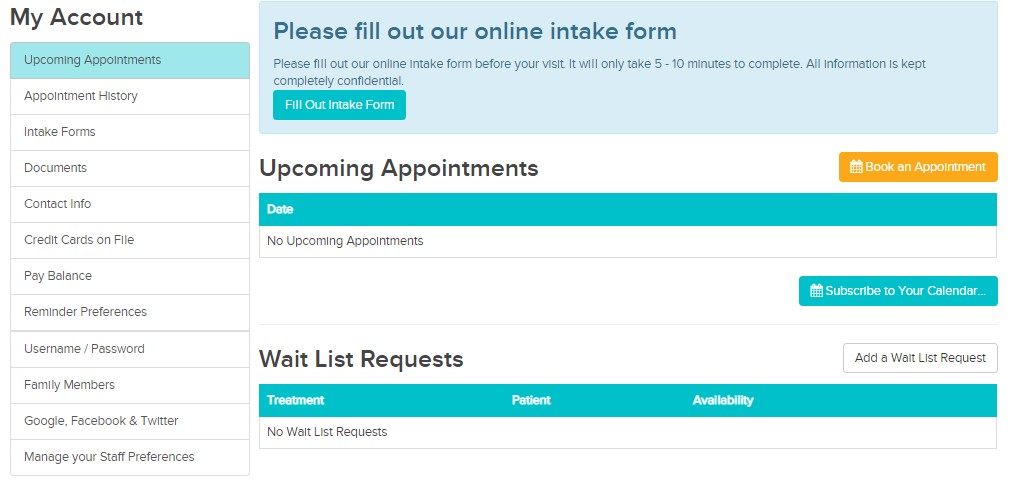
Or, simply leave a voicemail at (860) 683-0011 and state your name, your phone number, and the date(s) and time(s) you are looking for, and we’ll add you to the Wait List!